Reviews
User Score
Rate This
Descriptions:

A display ad is a clickable image or animation that appears to the right of the feature video when the viewer is using a desktop. It’s above the video suggestions list. Here’s an example:
The specs for this type of ad are 300 x 250 or 300 x 60, and animations can run for a maximum of 30 seconds (although there is no sound so as not to interfere with the main video). The maximum file size allowed is 150KB, and file formats supported are: GIF, JPG, PNG, and HTML5.
Display ads can only be seen on desktops and if viewers choose to make their video full-screen then the ad will be completely removed from view.
However, the spot of display ads (directly above suggested videos) is a prime location and the ad does not interfere with the viewer’s enjoyment of the video.
2. Overlay ads
An overlay ad is a semi-transparent banner that appears in the lower 20% portion of a video. It is a clickable image or text box and is only visible to desktop users. Here’s an example:
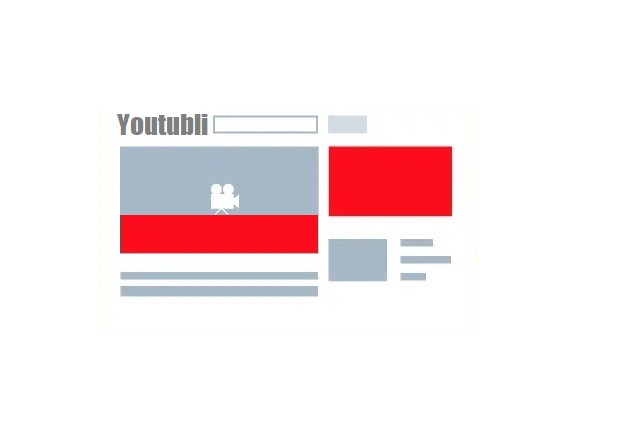
An overlay ad is a semi-transparent banner that appears in the lower 20% portion of a video. It is a clickable image or text box and is only visible to desktop users. Here’s an example:
The specs for this type of ad are 468 x 60 or 728 x 90, and the maximum file size is 150KB. Supported file formats are: GIF, PNG, and JPG.
Although they are simple and static, overlay ads are pretty genius. They demand attention without being too imposing. They are subtle enough that some viewers may leave them on while the video plays out, but even if a viewer does close the ad they have still seen it–and thus become aware of your brand, product, or service.
3. Skippable video ads
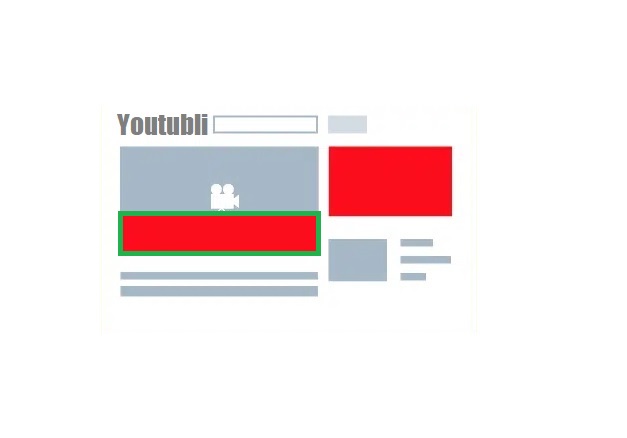
A skippable video ad plays within the video player either before, during, or after the main video. They can be anywhere from 12 seconds to 6 minutes in length, and viewers are given the option to skip the ad after the first 5 seconds. Here is an example:
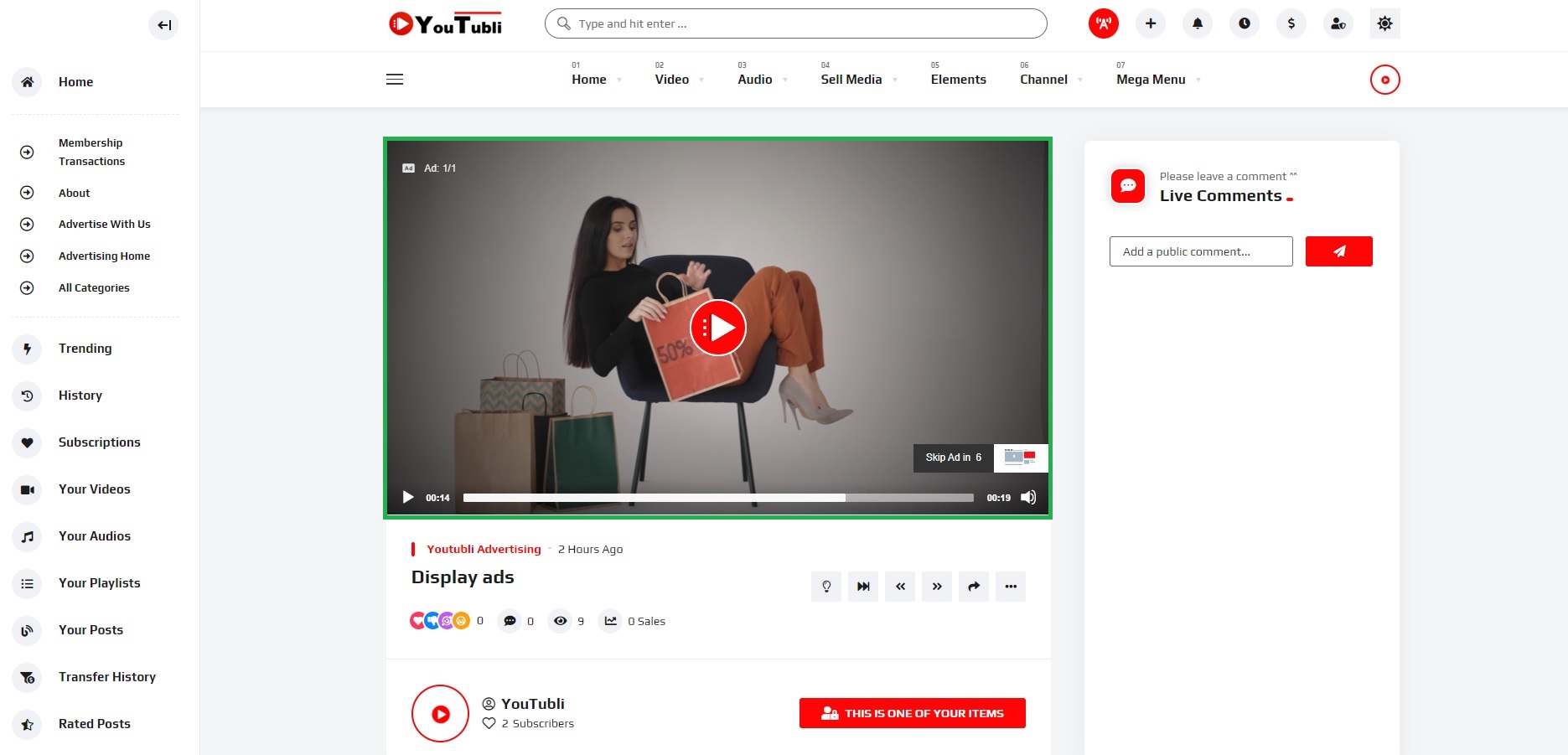
![]()

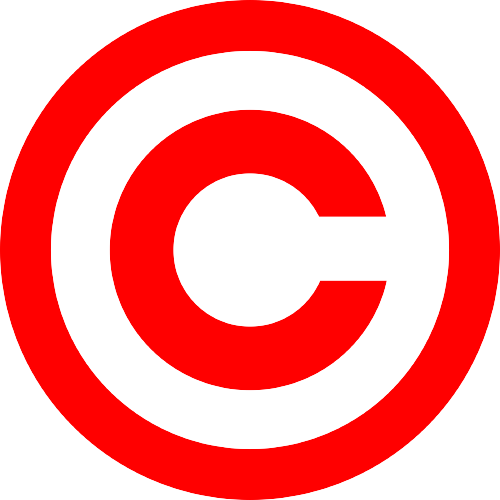








Display ads
Display ads
Report
YouTubli
253SubscribersLive Comments